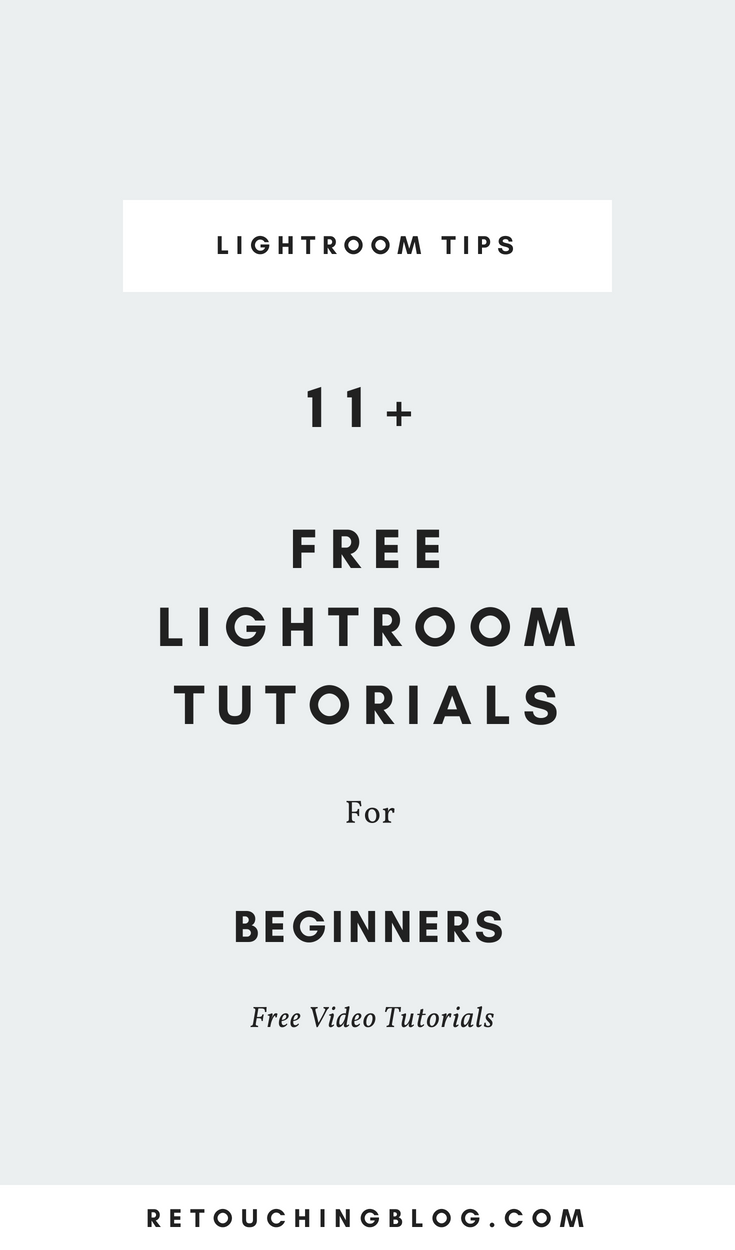11+ Free Lightroom Tutorials for Beginners
Adobe Lightroom is a powerful photo editing tool that every photographer of every skill level should take advantage of. However, this program can be a little tricky to learn if you are not familiar with photo editing programs altogether.
But with so many resources online, where do you start with learning such a program? Well, you can start with this list of easy Adobe Lightroom tutorials for beginners.
Introduction to Lightroom’s Library Module
This tutorial is an introduction to Lightroom's Library Module. Here you will find a break down of each section of this module essential to your workflow in this program.
How To Edit Your Photos Like a Pro in Lightroom
In this post, Blair Staky of The Fox and She explains how to give your photos a professional look while explaining some of the basic tools in Lightroom. The tools and features she covers include the Sharpening tool, Vibrance and Saturation, Tone editing tools, and Exposure tools.
How To Save an UnderExposed Photo in Lightroom
Now I am all about getting it right in camera, but lets admit that underexposed shots happen. And sadly some of our most killer shots will be the one that gets underexposed. So, you're going to want to know how to save them. In this tutorial, Lisa Holloway shares an excellent way to fix underexposed images in Lightroom.
*Note : This post is featured on I Heart Faces which will be sadly closing down soon, so check out the post before it goes away. I will be checking this link regularly to update this post.
What is Adobe Lightroom? Tutorial For Beginners Part 1
This is part one of Louise Myers' six part Adobe Lightroom course for beginners. In this post, she will walk you through the following:
- What is Lightroom?
- The Program Layout (Interface)
- How to Import Photos
- How to Rate Photos
- How to Filter Photos
- How to Read the Histogram
Lightroom Tutorial: How To Repair Blown Out Colors
Certain colors have the tendency to be blown out in an image. In this tutorial, Erin Peloquin of Digital Photography for Moms explains the steps of how she recovers blown out colors in Lightroom. She begins with explaining how to use the histogram to determine which colors are blown out the most.
Enhancing the Eyes With Lightroom
Enhancing eyes in a photograph is an essential trick in photo editing since the eyes are the window of the soul, as some say. So, it's important to know how to bring attention to them. In this tutorial on Photo Focus, you will learn the simple steps of eye enhancement by editing the pupil, iris, catchlights, and eye whites.
Before and After : Clean Edit in Lightroom
In this photo editing walkthrough, Carly Bingham at Clicking Moms shows us how she achieves the clean edit look in Adobe Lightroom. In this post she covers sharpening, using the primary sliders, and tone curves.
How To Export JPEGs for the Web in Adobe Photoshop Lightroom
So after you finish editing in Lightroom, you will need to export a new version of your image(s) to be able to share it online (or in print). In particular this Tuts + tutorial will walk you through how to export JPEGs for web in Lightroom.
In this video, Photos In Color will show you how to get started in Lightroom fast by showing you how to achieve the following:
- Importing
- Basic Editing
- Exporting
In this tutorial, Jessica Kobeissi will walk you through how she brings back details in Lightroom.
In this tutorial, Jessica Whitaker walks will walk you through the steps she take to edit her photos in Lightroom.
In this video, Photos In Color will show you how to use the Basic Panel Lightroom by covering the following:
- White Balance
- The Exposure Panel
- Vibrance Adjustments
- Clarity Slider