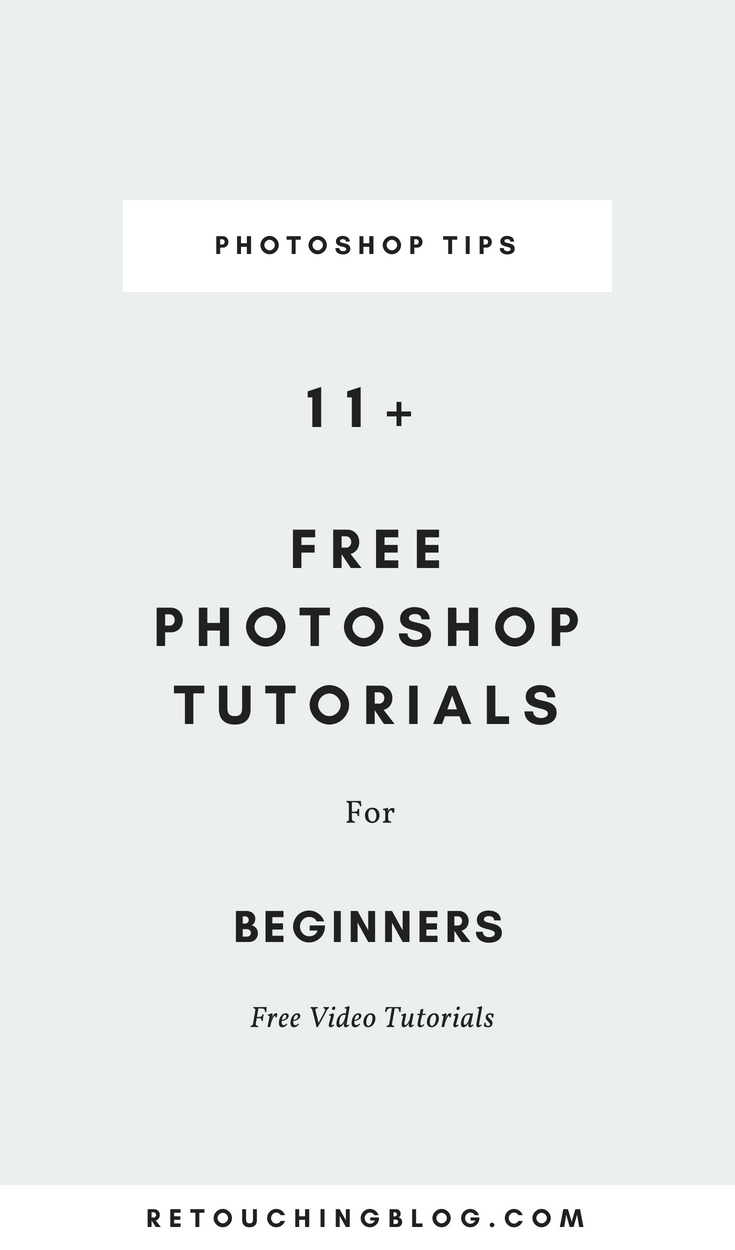11+ Essential Photoshop Tutorials For Beginners
Adobe Photoshop CC is a powerful program, with tons of features that allow you so much control over your photos. I know, exciting right? But wait, you gotta crawl before you walk. There are some essential skills and tools you should learn before digging into hidden Photoshop’s powers. Here are some great Photoshop tutorials that will kickstart your Photoshop skills.
Interface and Tools
Photoshop’s interface can be pretty overwhelming on the first time opening it. These tutorials will help you understand how to navigate and make the best out of Photoshop’s interface and tools.
Basic Fixes
In this section, you’ll find videos that will help you with performing common basic functions and fixes in Photoshop.
Layers & Layer Masks
Layers and layer masking are some of the key features in Adobe Photoshop that allow non-destructive editing. This selection of tutorials will focus on Layers, Layer Masks, and Adjustment Layers.
Selections
Selections also make non-destructive editing possible and easier. Photoshop has a large variety of selection tools that are often evolving rapidly. This group of videos will get you started on understanding making useful selections in Photoshop.
Hope you find these essential video tutorials helpful. I will be updating this list frequently since Photoshop is often updated with new features regularly. Let me know what are your favorite tutorials for learning photoshop basics in the comments below!