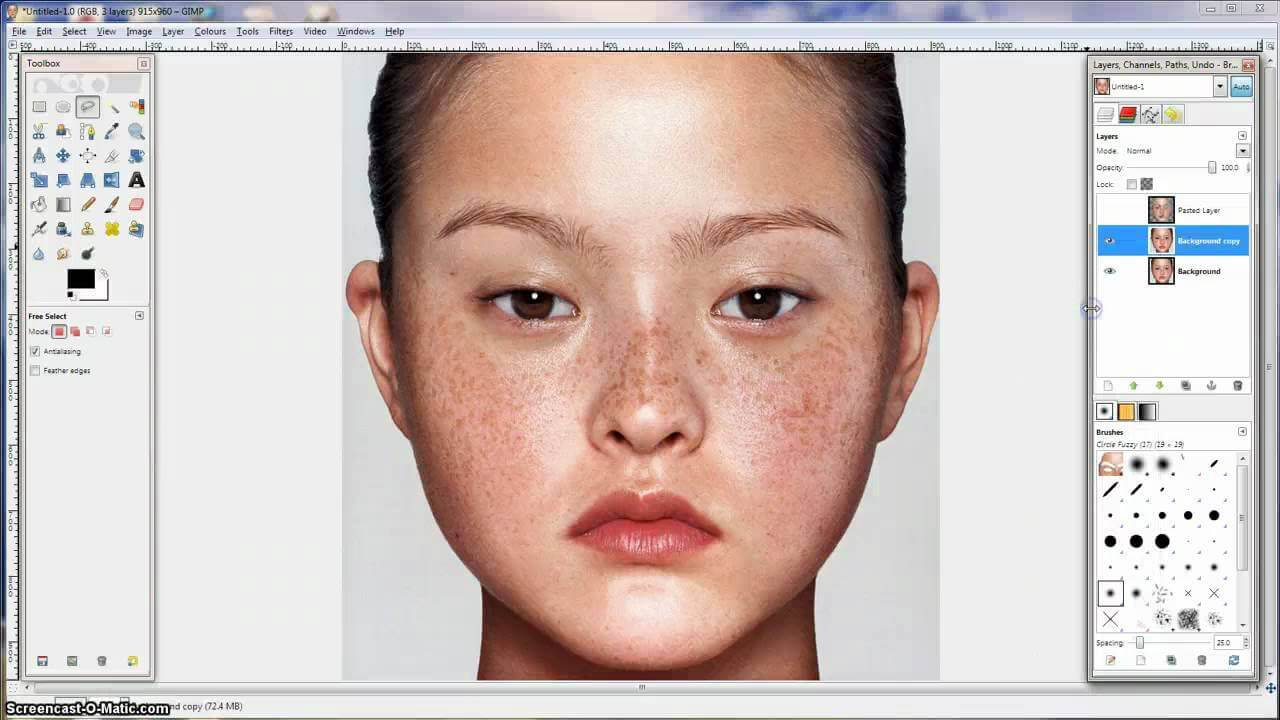Why Do People Still Use GIMP for Retouching?
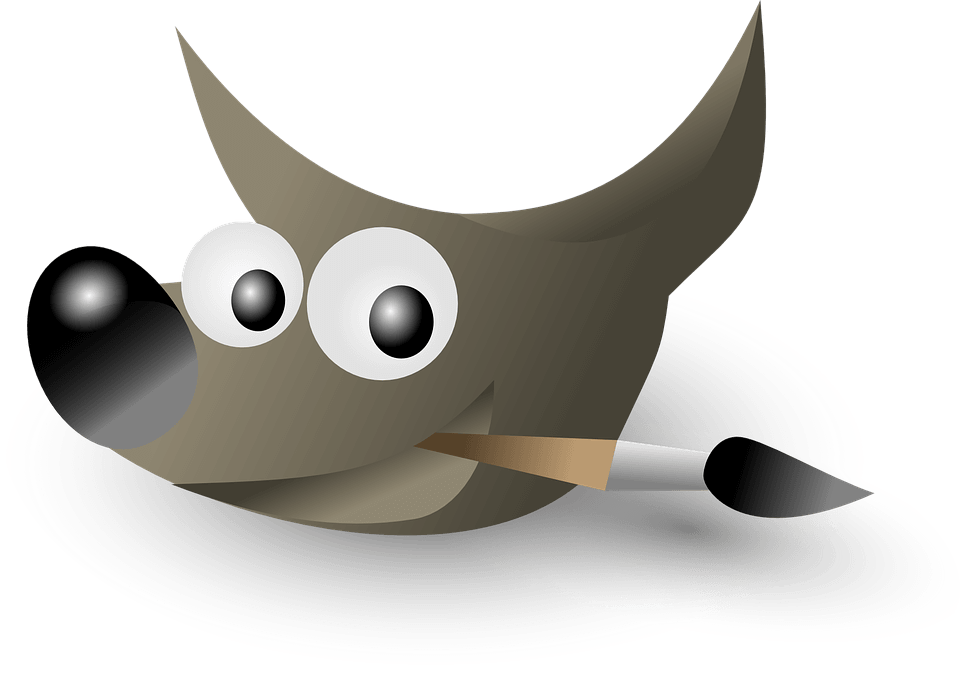 Why GIMP?
Why GIMP?
To be honest, it is difficult to understand why some people continue to use GIMP these days; especially since Adobe Photoshop has become so much more affordable than it once was. While this program is an excellently powerful free tool, it still lacks a lot of features in comparison to Adobe Photoshop. However, I can understand why some still stick to GIMP if they have been used to using it years before Adobe began Creative Cloud subscriptions. So, I thought it would be a great idea to share GIMP tutorials on this blog.
Naturalistic Skin and Eye Retouching
In this tutorial, Billy Kerr shows us how to perform naturalist skin retouching in GIMP. He begins with creating a lasso selection around the face of the model. In this selection he excludes the eyes and eyebrows. Next he copies and pastes the selected skin areas onto another layer. From there he blurs the new layer of skin and goes on to using a retouching method similar to the popular Frequency Separation method many retouchers use in Adobe Photoshop. While the outcome of this tutorial, seemed to have left the model's skin a little more smooth than my preference; I'm sure this is Billy's retouching style preference rather than GIMP causing this. Either way, he did a great job at retouching in this retouching style with the program, and I hope this tutorial is helpful to you GIMP users.
Questions For GIMPers?
If you are currently a GIMP user or have been one, what's your opinion on this tutorial? Is this how you would retouch skin in the program? I understand this is an older tutorial, so if there are newer methods/videos you know feel free to share!
Is there are reason why you stick to retouching in GIMP?
Or does post production process include working between GIMP and Adobe Photoshop?
I love to hear your thoughts in the comments below!
Wanna Talk More? Connect With US!
Meanwhile, you should totally subscribe to get more updates on newer tutorials, inspiration, and resources! Also, I would love to connect with you on social media! Follow Retouching Blog now on Facebook, Instagram, Tumblr, and Twitter!