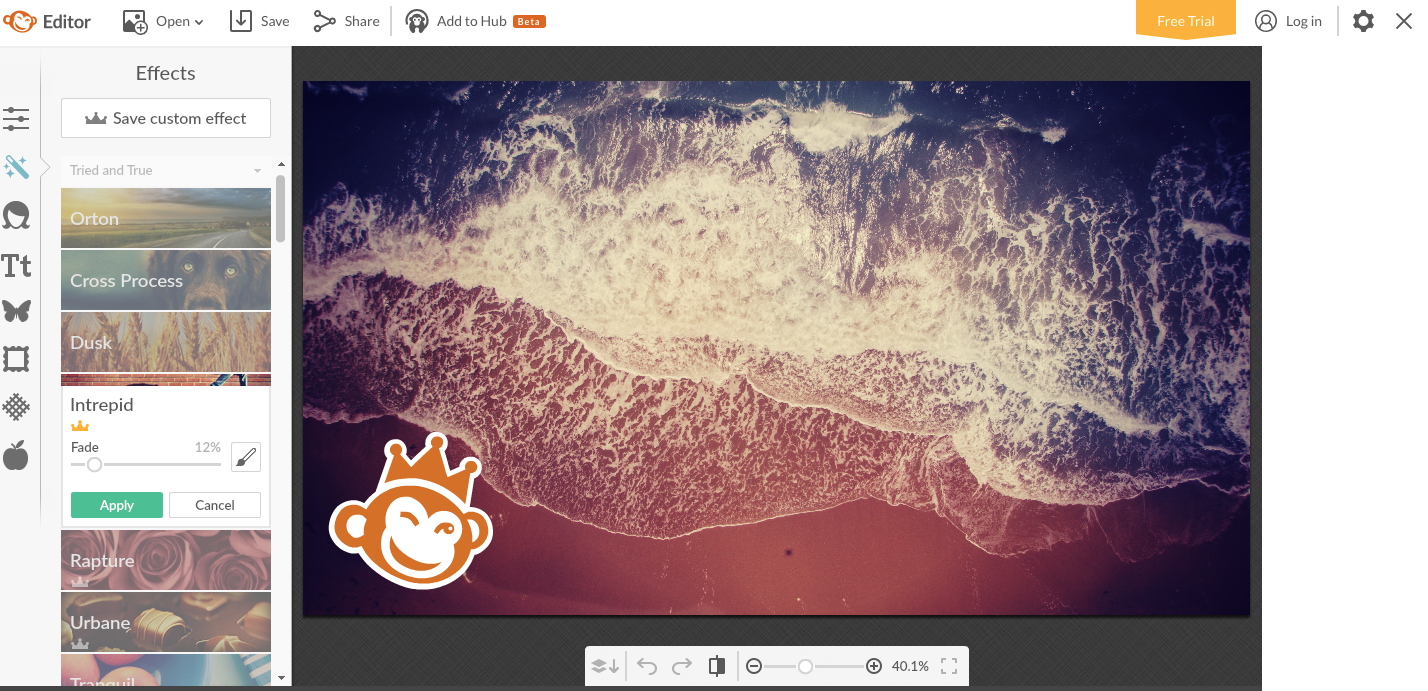9 Free and Easy Online Photo Editors Excellent For Bloggers
9 free and easy Online Photo Editors For Bloggers
Want to add creative finishes to your blog photos without learning the complexities of Photoshop? Want to be able to perform photo editing on your computer without running your computer processor hot? Then online photo editing programs are the solution for you. Online photo editors are great resources for anyone who wants to achieve creative professional looks for their photos without complex steps or heavy computer processing. So, I’ve created this list of great online photo editors that I tested and enjoyed using. I hope you find this list helpful!
Pixlr Express
Autodesk's Pixlr Express allows you to open images from your computer, your webcam or a URL link. What makes this online editor one of the best, is the variety of editing features available such as healing, airbrushing, photo filters, liquifying, and texture overlays in a very simplistic interface.
Pixlr Editor
Pixlr Editor is an in-depth online photo editing that touches close to Photoshop with an interface that reminds me of Affinity Photo. If you want to enjoy most of the perks of Photoshop while keeping you editing workflow simple, Pixlr’s Photo Editor is an excellent option.
PicMonkey
PicMonkey is more geared towards photo editing than just design alone. The only downside to PicMonkey is that it requires a paid membership to get access to some of its more powerful features. However, the free version offers great essential photo editing tools for cropping, resizing, overlaying, making color adjustments, or removing blemishes.
Polarr
Polarr is one of my favorite online photo editors because of its combination of simple and advanced features within a unique and modern interface. Its free version allows you to make gorgeous professional one-click changes. Polar also has a paid pro version, to unlock all of its adjustment tools and premium filters.
pics.io Photo Editor
Pics.io’s free online photo editor is a cool simplified version of Lightroom. While it does not have many advanced features, it allows users to make most essential photo editing changes within a modern user-friendly interface.
canva
Canva is more of an online design creator rather than a photo editor. However, it has some pretty cool photo editing features for quick fixes and changes. When you use an imported image in Canva, you have the option to edit images. You do this by going to top bar of your Canva workspace and click Filter. A box will appear with photo editing options..
sumo paint
Sumo Paint is an impressive photo editor that can be a great alternative for Photoshop. It allows you to upload an image from your computer or form a URL into the workspace. With a variety of tools and features very similar to Photoshop’s, you can achieve some excellent simple editing results form this platform. While Photoshop remains the ultimate tool for photo editing and similar functions, Sumo Paint is amazing for quick and simple editing.